When setting up your papers in APA 7th edition format, you will need to adhere to a number of rules that relate to various parts of your document. Although your university or dissertation chair may require other rules for indentation, these are usually the main ones that should be followed.
Paragraphs
You need to indent the first line of each new paragraph in your paper. The tab space should be set at 0.5 in, which is one half inch. Be sure to only use the tab bar to indent; do not use the space bar.
Abstract
The exception to the indention rule for paragraphs is the abstract. The abstract should not be indented.
If your default tab space is not already set to 0.5 in., follow these instructions to set an automatic first line indent.
- Click the “Paragraph” tab.
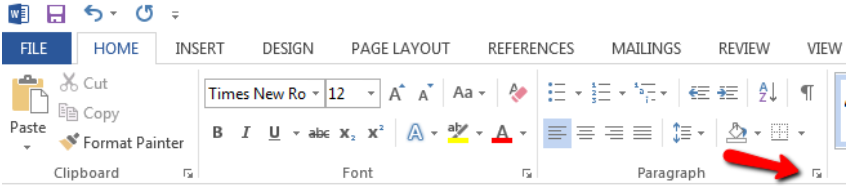
- Select “First line” under “Special.” Under “By,” choose 0.5. Click “okay” to close.
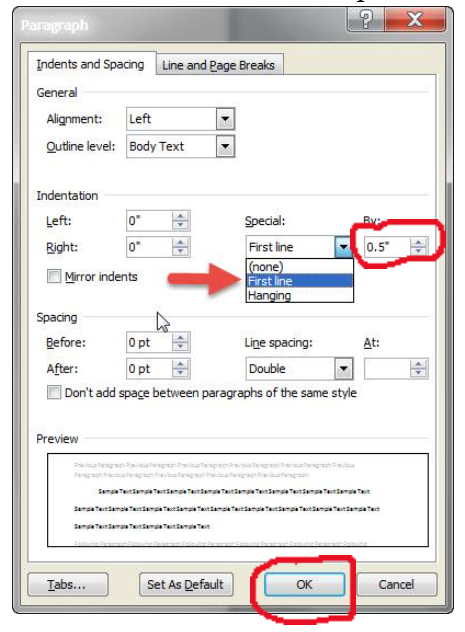
Block Quotations
When you have a quotation, which is 40 words or over, use a block quote format. Indent the entire quotation 0.5 in. from the left margin. If the quotation contains two or more paragraphs, indent the first line of the second paragraph and all subsequent paragraphs another 0.5 in. All of the paragraphs after the first one will be indented for a total of 1 inch. The following example of a block quotation also shows the subsequent indented paragraph.
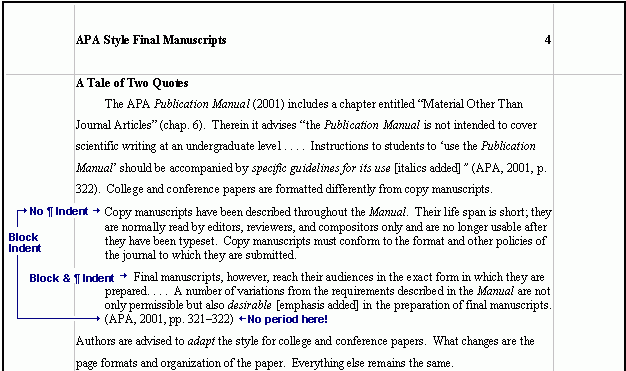
Headings
APA 7th edition recommends using 5 level headings. The Level 1 heading is centered. Level 2 is left-aligned. Level 3 is left-aligned. Only levels 4 and 5 headings are indented just like regular paragraphs. The following examples shows how the headings should be formatted:
Level 1
Centered, Bold, Title Case Heading
Text begins as a new paragraph.
Level 2
Flush Left, Bold, Title Case Heading
Text begins as a new paragraph.
Level 3
Flush Left, Bold Italic, Title Case Heading
Text begins as a new paragraph.
Level 4
Indented, Bold, Title Case Heading, Ending With a Period. Text begins on the same line
and continues as a regular paragraph.
Level 5
Indented, Bold Italic, Title Case Heading, Ending With a Period. Text begins on the same line and continues as a regular paragraph.
Hanging Indent
You will need to use a hanging indent for each entry in the reference list. For a hanging indent, the first line of each reference should be flush left. The subsequent lines should be indented 0.5 in. from the left margin. These are the instructions for setting up the hanging indent:
- Click the “Paragraph” tab.
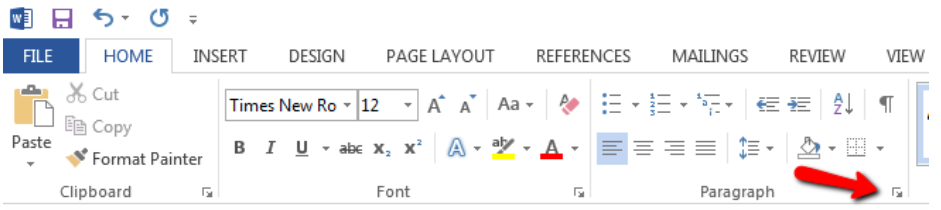
- In the “Special” section, select “Hanging.”
- Click “Okay” to close.
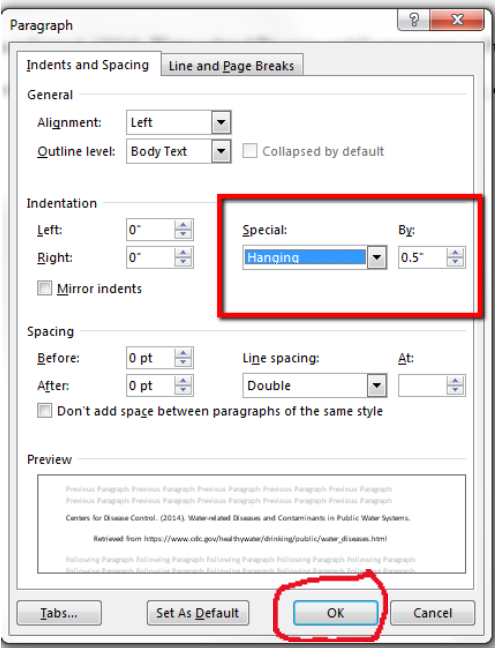
- This is an example of a reference with a hanging indentation:
Hulse, E. C. D. (2021). Disabling language: The overrepresentation of emergent bilingual
students in special education. Fordham Urban Law Journal, 48(2), 381–448.
Note: For more information, refer to Chapter 2 in the APA style manual, 7th edition.






