The running head of a paper, which is also called a page header, contains your paper’s title and page number. According to the 7th edition of the APA Manual, a running head is only required for manuscripts that are submitted for publication. However, your instructor or college may want you to provide one for your regular student papers.
Components of the Running Head
- The title of your paper should be in all capital letters in the header sections of your entire paper, aligned flush left.
- The page number needs to be right hand justified.
- The title should not be than 50 characters, including punctuation and spaces.
- The title should be the same on all pages of your document and not include any abbreviations.
- The header’s font size and style should be the same as that of your entire document.
- Do not provide the phrase “Running Head,” and do not put the title in quotation marks.
- The running head does not need to have all the words in your title. You can write a shortened version of the title. For example, if the title of your paper is: “Michel Foucault’s Theoretical Perspective of Knowledge, Power, and Space,” your running head could simply be “FOUCAULT’S THEORETICAL PERSPECTIVE.”
How to Create an APA Running Head
- Go to your document’s first page.
- Click on “Insert” > “Header”
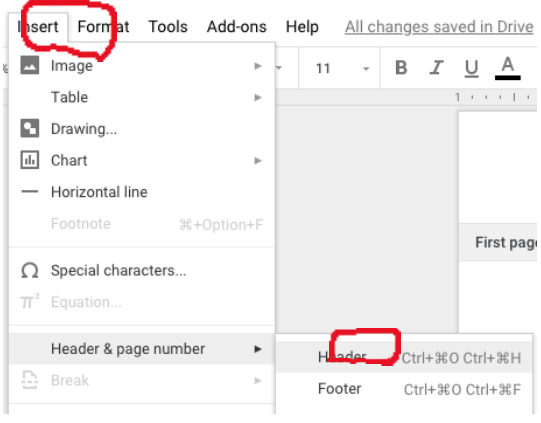
- Click on the “Blank” template and write the title in all capital letters, left-aligned
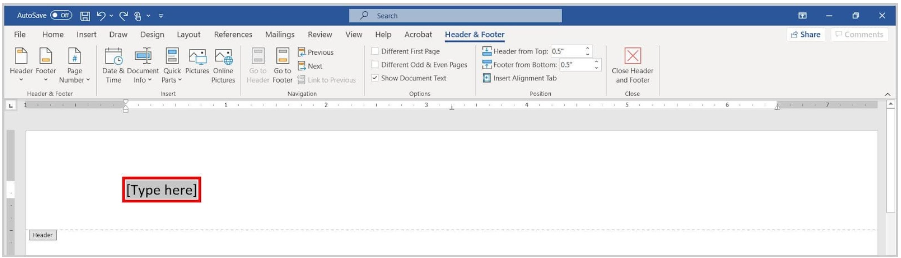
- Click on “Close Header and Footer

- Click on the “Blank” template and write the title in all capital letters, left-aligned
This is how your header will look on each page:
| THE ADVANTAGES OF TECHNOLOGY IN CLASSROOM SETTINGS |
How to Insert Automatic Page Numbering
- Click on “Insert”
- Click on “Page number”
- From the drop-down menu, click on “Top of Page”
- Click on “Plain Number 3” to have page numbers in the top-right corner of all the pages
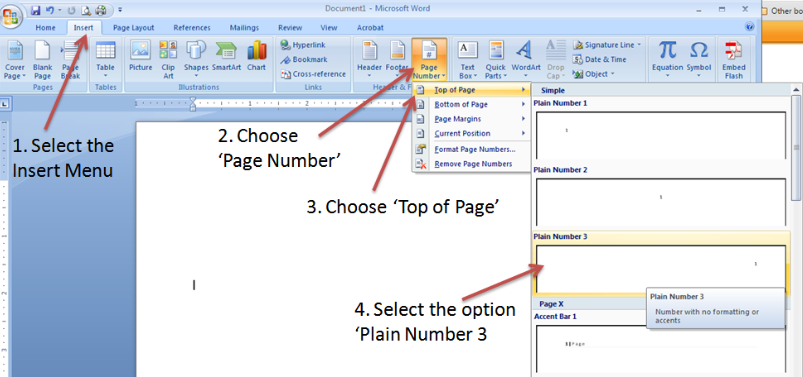
After you exit the page number tab, all your pages will have the paper’s title and page number in the header. This is how your header will look on each page (each page will have a different page number):
| THE ADVANTAGES OF TECHNOLOGY IN CLASSROOM SETTINGS | 1 |
How to Remove a Header
- Click on “Insert:
- Click on “Header”
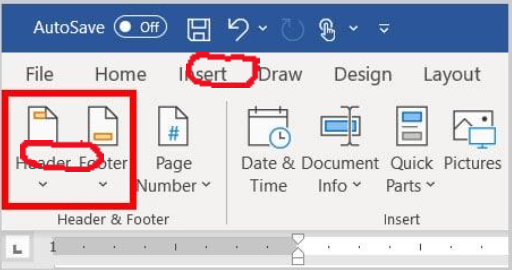
- From the drop-down menu, click on “Remove Header”
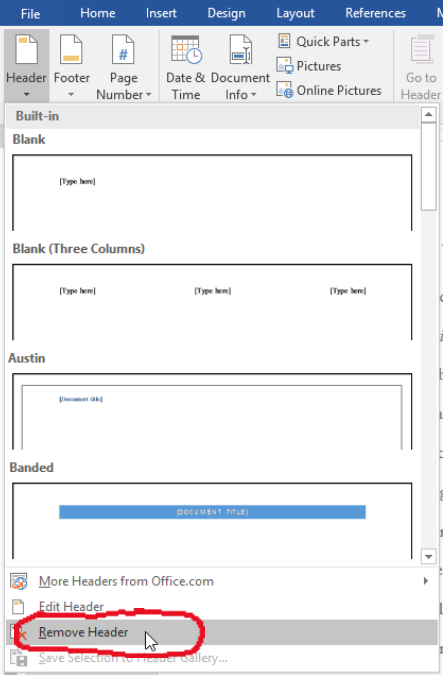
- From the drop-down menu, click on “Remove Header”
Note: For more information refer to the APA 7th edition manual, section 2.8, pages 37 and 50.
Also, you can watch the video below on YouTube:
How to format your paper in APA style in 2023 at https://youtu.be/QMEg9CR9SXg






